git
complex, but worth it
aaron stacy
frontend engineer
@ waterfall mobile
waterfall is hiring!
terminology
- vcs == source control
- git != github
motivation
we shouldn't can't do our job without source control
the joel test: point #1
to understand why, understand how we got here
generation #1: tracking changes
- focused on one file at a time
- all local to your machine
- rcs, sccs
generation #2: sharing
- centralized "repositories"
- worked with directory trees
- networked
- svn, cvs, sourcesafe, tfs
but concurrency is hard
-
hard for humans just like computers
- multi-core processors
- the mythical man-month
- context switching
- context merging
generation #3: distributed vcs
- everyone has a copy of the entire history
- change-set oriented
- branching and merging are primary concerns
- git, mercurial, bazaar, bitkeeper, darcs
git vs. <something else>
- generally considered very fast
-
it doesn't try to be too intelligent
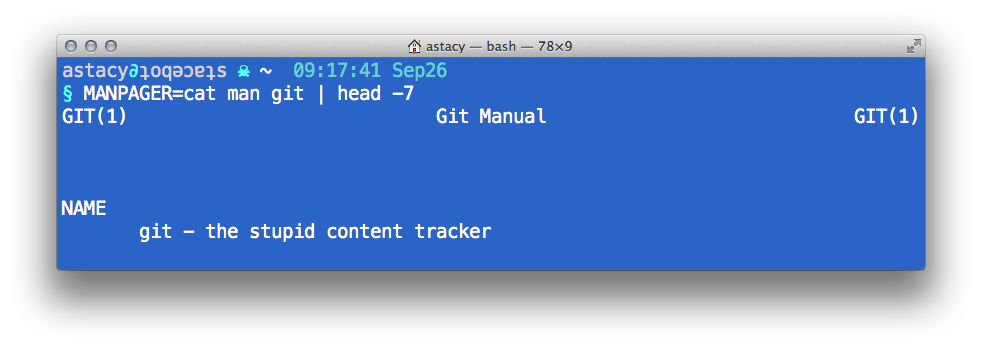
- many find it less intuitive
the most important part: the social side
- git has a huge community with tons of momentum
- it's good to be involved in a vibrant developer community
-
post your projects online
- don't wait until they're perfect!
alright let's draw
- a git repo is a DAG
- like a tree where branches grow back into each other
-
commits are the vertices
- snapshots
- diff's (incremental change sets)
- tracked by sha1 hashes, not version numbers
branches
- branches are just pointers or references to commits
- the main one is called master
- but there's not actually anything special about it
checkouts
- special pointer to your current branch: HEAD
- staging area of what you're about to commit: index
- working copy: everything outside of
.git
remotes
- could be on the same file system or another machine
-
can be accessed over different protocols
(
http|ssh|git) - main remote is called origin
- remotes are basically just URL's
- remote tracking branches
commits
- change your working copy
git addadds it to the index-
git commitcreates a new vertex in your repo's tree
fetching and merging
- fetching just adds vertices from a remote
-
merging is just moving the branch pointers together
- (and usually updating the HEAD)
-
it happens one of two ways:
- fast-forward
- three-way merge
- pull: fetch + merge
- push: inverse fetch + merge
crazy next-level stuff #1: feature branches
- you're working on a feature that takes a while
- you find out there's some massively horrible bug
- put all of your feature work in a separate branch
- do the bugfix and push it to production
- and pick up where you left off
crazy next-level stuff #2: tangled working copy
- find a bug while you're doing something else
- you fix the bug
- but you don't want to commit it with the other thing
git add --interactive
crazy next-level stuff #3: async development
- one team member is responsible for the database
- one is responsible for the UI
- in a perfect world, do the database work first, then the UI
- in the real world, stuff is forgotten, miscommunicated, etc.
- shared git branch allows you to pass this work back and forth
- rest of the team doesn't see the half-baked change
how do people actually use it?
- git is incredibly flexible
- "framework for workflows"
- can be confusing, but some notable patterns are emerging
- note: there's always one central git repo
git flow
-
two main branches:
- develop: push to this any time you finish something
- master: should always be deployable
-
other short-lived branches:
- feature branches: kept local unless needed to share
-
release branches:
- start these shortly prior to release
- usually deployed to a staging area
- only bugfixes are committed
- merged back into development
- hotfix branches
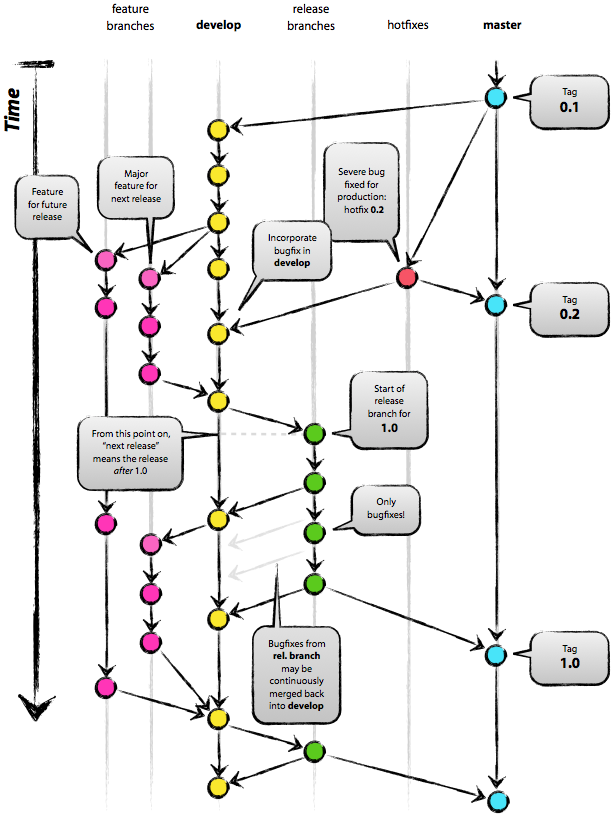
(source)
github flow
- one branch: master
- master is always deployable
- features and bugs all happen in descriptive branches off of master
-
usually involves rigorous code reviews
- github pull requests work well for this
- forking also supports this process
- deploy immediately after review
trade-offs
-
github flow is simpler
- …to learn
- …to build (graphical) tools for
- …to screw up production
-
github flow requires a greater understanding of the code
- every merge you need to know it doesn't break things
- less appropriate for legacy code
- github flow allows you to move faster
- if you've got multiple deployments, you need git flow